Not all of us need or want a full-fledged smartphone to carry in our pockets and giving everybody we see the impression we're happy to see them. There are many older phones in use and floating around on eBay that are perfectly functional, and the model (Huawei M650) I've used to test these apps cost me 10 dollars on eBay, shipping included.
Android 2.3 had a longer run than most Android builds and a lot of older smartphones have this build. There are still many apps that will run on it, and even older versions of apps that can be found. But the dang thing doesn't have a screenshot utility like the later 4+ versions of Android. For the purpose of screenshots I have opted to use a Trio Stealth Mini tablet with a 4.3 inch screen for my screenshots as its 480x272 screen resolution is the closet I could come to the screen resolution of the Huawei at 320x240. So the screenshots are in a wider format than the Huawei.
Web Browsers
The first function many want on a phone beyond basic calling features is internet. Via Browser, Rapid Browser and Mercury Browser* all have ad blocking. Rapid Browser is the only one that has actual tabs along the top like a desktop browser so you can easily switch between them. Mercury for 3.0+ does have such a tabs option, but this version for 2.3 does not. Mercury does have an advantage that it is its own browser and not just a shell using the built-in Android browser like the other two, meaning it's also more current. Mercury can be a bit of a bloat on lower end phones.
*To get the proper version of Mercury Browser for Android 2.3, scroll down the page where you will find older versions listed and download 3.1.2.
Notes and Reminders
In addition to a text editor like Ted that can be used for basic writing, Checklist is exactly what the name implies; you can add and delete simple reminder notes for things to do. Easy Notes is a simple note-taking app with a good look to it, giving you a lined notepad on which you can type in notes and keep them in an easily accessible index.
RSS Reader
What sets this one apart from other readers is out-of-the-box it is setup for manual checking only. I don't like stuff that runs in the background and this doesn't. When you open it, it will then check its feeds automatically, and when you close it, it stops. It comes with a bunch of feeds already; half of those feeds, at least, are dead. Its one drawback to me is it does not have an option for choosing an external browser but rather uses its built-in browser if you opt to read the full story in a feed. RSS Reader
World Time
Sometimes it is hard to know what time it is in different time zones, and with the internet being a global community with people connecting with each other regardless of borders, knowing the time difference can be a handy thing. Both of these apps include widgets you can put on your phone's home screen. World Clock & Widget does have a small banner ad in the admin panel but displays nothing beyond that, and if you set your time zones once and never again, you'll never see it. World Clock & Weather gives you the option of displaying world time with or without weather; though with the weather you may have to swipe it to switch time zones. With just the time zone they look the same on the home screen and you can change the background colors or use a transparent background.
Feel free to add your own suggestions if you know of Android apps that will run on 2.3 or earlier. Other than Mercury Browser these are small downloads, especially important for older phones that have a small internal memory.



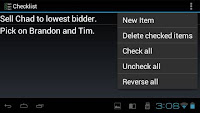



No comments:
Post a Comment